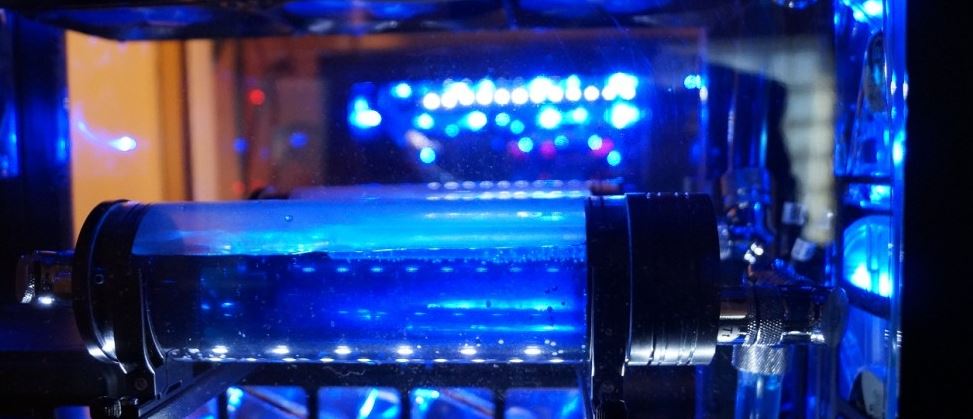If you’re still running a standard heatsink and are ready to take things further, upgrading to a water cooling system is a logical next step. Whether you want lower temperatures or quieter systems, water cooling is exciting and literally cool. The only problem is it can be intimidating.
Here’s what you need to know before upgrading your computer to water cooling:
Disclaimer: Keep in mind that DIY water cooling kits and related hardware may void warranties on your products.
Common sense will tell you spraying water over electronics is a bad idea. But water cooling is one of the best ways to optimize your PC’s performance if you take the time to make sure everything is hooked up right and tight.
What is Water Cooling?
“Water cooling is a method of heat removal from components and industrial equipment. As opposed to air cooling, water is used as the heat conductor. Water cooling is commonly used for cooling automobile internal combustion engines and large industrial facilities such as steam electric power plants, hydroelectric generators, petroleum refineries, and chemical plants. Other uses include cooling the barrels of machine guns, cooling of lubricant oil in pumps; for cooling purposes in heat exchangers; cooling products from tanks or columns, and recently, cooling of various major components inside high-end personal computers. The main mechanism for water cooling is convective heat transfer.”
Now you know what water cooling is and understand how it’s used for a variety of different technologies, it’s time to discuss your options.
For Beginners: Pre-Built Water Cooling Kits
The most important thing to consider when choosing a pre-built water cooling kit is video card and CPU compatibility. There are many third-party water cooling kits available today and some video card and CPU manufacturers are also incorporating this technology into one complete system.
Pre-built video card water cooling kits are the best option for beginners because all you need to do is mount it. There are no worries about filling and building. CPU water cooling kits are also easy to install but require a little more effort because you need to attach them to a heatsink and add power.
Here are two pre-built water cooling kits:
- XFX Core Edition R9-295X (Video Card Kit)
- CORSAIR Hydro Series H100i (CPU Kit)
For Experts: DIY Water Cooling Kits
For experienced builders, a DIY water cooling kit with individual parts offers more flexibility. A typical DIY water cooling kit consists of a radiator, hoses, pump, water block, reservoir and fan. When these pieces are installed and working together they are called a loop and are very similar to what you would find under the hood of your car.
One of the reasons builders choose to install water cooling the harder way is because they can customize every piece for their computer case. I’ve seen it all, from the very basic to the most insane. But if you’re going to install an awesome-looking florescent liquid and a black light, keep in mind you’ll need to make sure all the parts are compatible.
Here are two DIY water cooling kits:
Be Cautious with Water Cooling
No matter which type of water cooling kit you decide to install, it’s important you take your time and configure it outside of your computer. This way you’ll be able to spot and repair leaks without having water damage your computer’s hardware. You should also check all the hoses for kinks and bubbles (this is where that florescent liquid I mentioned earlier comes in handy).
Upgrading your PC to water cooling is fun as long as you’re careful. It’s also a perfect time to install a water cooling kit because there have never been so many options available. Take your time and research your options before you make the switch and enjoy one of the coolest parts about your PC.
How do you keep your PC cool?