

I have to be honest: I used to be a smart lighting skeptic. I didn’t see anything wrong with my plain old-fashioned yellow light bulbs; surely these newfangled bulbs didn’t do anything cool or useful enough to justify swapping out what always worked for me. Of course, this all may sound absurd to anyone who doesn’t suffer from chronic cynicism, but I was stuck in my ways.
My resistance started to break when I actually experienced the possibilities of smart lighting in the real world. A friend of mine kitted out his apartment with color-changing bulbs and had some friends and me over to show them off.
We sat around his living room, watching as he fiddled with his phone and changed the lights from yellow, to blue, to green, and so on. Sure, it was kind of neat to finally see it in motion, but nothing life-altering.
Then, with a few more flicks on his phone, he put on some music, and I watched in disbelief as the lights in the room pulsed to the beat. We started off with some fast electronic music, the lights flashing around us with each thump of the bass. Next, in a severe act of cruelty, my friend put on the terrifying boat music from Willy Wonka and the Chocolate Factory, and I as if I was trapped on that hellish trip down the chocolate river. As a palate cleanser, he played some relaxing ambient music, the lights ebbing and flowing with the smooth tempo; it felt like resting in a spa.
Thanks to my friend’s impressive demo, I pulled my head out of the sand and saw the potential of smart lights. I realized that they weren’t just convenient home automation devices, but also key pieces of technology to overhaul your home’s ambiance. I was eager to see what they could do for my apartment. Now, thanks to Yeelight, I was able to find out.
A Bright New Star in Smart Home Tech

Yeelight was founded in 2012 to develop Smart Home products; they got a boost in 2014 from a partnership with Chinese tech giant Xiaomi, which commissioned them to develop a line of smart lights. Yeelight has since grown to make over 15 different smart lighting products. I got to test five of Yeelight’s offerings: the Color LED Bulb, Tunable White LED Bulb, Light Strip, Candela, and the Motion Sensor Night Light. I was eager to see if they could break down my last reserves of pessimism over replacing my home lighting setup, and convert me to the smart lighting bandwagon.
Diving into the Yeelight Smart Lighting Ecosystem
As is the case with many smart ecosystems, Yeelight’s app serves as the control center for its connected home products. In addition to the usual features, like setting up and controlling your lights, the app gives you the ability to create smart lighting scenes, control and monitor your lights remotely, and sort your lights into groups and rooms for easier management/control. The app allows you to automate your lights to perform certain effects at designated times.
A major selling point for Yeelight’s ecosystem is their hubless connectivity. Some competitors, like Philips Hue, require the use of a Zigbee-powered hub to serve as an intermediary between the bulbs and your network, but the Yeelight bulbs have built-in Wi-Fi and connect to your home Wi-Fi directly. The reliance on Wi-Fi means that you do need a good router with sufficient range if you want to set up Yeelight devices all over your home; in my experience using an AC band router, I had no connection issues with any of the lights I tested in my apartment. Your experience may vary depending on the size of your home and the performance of your router, but in my opinion, connecting directly to your Wi-FI is preferable to purchasing and maintaining a separate hub.
Smart LED Color Bulb

In spite of my initial horrifying RGB smart light experience, I tested out the Smart LED Color Bulb ($29.99) first. I installed the bulb in my living room lamp, since that’s where I spend most of my time at home: my TV, game consoles, and PC are all there. The bulb is 800 lumens, 10 watts, and has a quoted lifespan of 22.8 years. It features Google Assistant and Amazon Alexa compatibility; for this test, I used it with my Sonos One Alexa speaker Both the app and compatible voice assistants give you control over the color and brightness of the bulb.
The bulb can be set to scenes (preset color and brightness settings designed for atmospheres like romantic or movie watching), set on schedules to fit your routine, and can even sync to music. The Yeelight app accesses the microphone on your smartphone to pick up the sound, and causes the light to pulse different colors based on the beat and tempo of the music. It was like having my own little rave inside my apartment,
My favorite feature was the smart color picker, which uses the camera on your phone to turn the light the same color as whatever object you aim at. You even see RGB values shift on the fly as you point at different objects. For example, I wanted to see if the bulb could match the color of my teal running shoes. I just pointed the my phone at the shoes, and watched as the dot on the screen changed to teal, and pressed “confirm”. Almost instantly, the bulb turned a near-identical shade of teal. It’s the kind of magical experience you can only get through Smart Home technology.
Smart LED Bulb (Tunable White)

I set the Tunable white bulb up on the ceiling of my closet. The white bulb shares the same basic functionality as the color bulb-no hub, remote control and automation via the Yeelight app Google Assistant and Amazon Alexa compatibility, IFTTT, scenes, and adjustable color temperature and brightness. Also, like its color counterpart, the white bulb is 800 lumens, 10 watts, and has a quoted 22.8 year lifespan.
Just like with the color bulb, you can set lighting schedules for the tunable white bulb, specifying specific brightness and color temperatures to occur at certain times. The white bulb also packs in its own unique scenes, including a soft color temperature Sunrise for waking up in the morning, and a bright white PC Mode to keep you alert while working or gaming.
The Yeelight app gives you granular control over the color temperature and white level of the bulb. Much like with the color bulb, the app displays a sliding color spectrum to let you pick the mix of white and yellow light you desire. It also has preset color temperatures above, so you can pick various degrees of a soft temperature to not hurt your eyes before bed, or more intense white color temperature for staying awake and attentive. I would switch mine to a soft yellow if it was night and I was doing something like putting laundry away or getting clothes out to iron, and switched to a whiter brilliant color for daylight hours or picking out clothes for a night out. This practical use of smart lighting is more akin to the everyday utility that smart devices can provide, for the times that you aren’t hosting a party or using the lights for entertainment.
Light Strip

The Yeelight Light Strip ($29.99) packs in plenty of great features for flexible ambient lighting: a music mode, adhesive tape for installation, and to easily bend design that conforms to the shape of your furniture. Just like with the bulbs, lighting scenes are available in the Yeelight app Physical button allows for one button control: push the button to turn on and off, or a long press will change the color. Yeelight notes that this is handy at night especially if you don’t want to have to look for your smartphone just to adjust the lights. Automation with other devices in the Xiaomi ecosystem (investigate), sleep timer, 16 million colors. Supports IFTTT like the bulbs.
Operating the Light Strip ($29.99) is nearly identical to the color light bulb. The UI in the app looks the same, and features like my personal favorite, the smart color picker, make their return. The same goes for music sync, so now I had another tool to start running a club out of my apartment.
I installed the light strip on my TV stand, behind my TV, so I could get some nice ambiance while watching movies or gaming. I have to say the results were even better than I anticipated; Blade Runner 2049 on 4K HDR Blu-ray is already a visual feast of a movie experience; it’s even more immersive when you have some blue cyberpunk LED lights to add to the atmosphere.
Candela

The Yeelight Candela ($49.99) (also known as Yeelight Ambiance Lamp) is a lamp that emulates the soft lighting of a candle with its 1600k color temperature.The Candela is engineered to minimize blue light, which has been linked to throwing the body’s circadian rhythm off, thereby reducing quality of sleep. It utilizes Bluetooth Low Energy (BLE) mesh technology, which not only allows it to connect to your phone for remote control, but also allows up to 30,000 Candelas to be connected and controlled simultaneously. I regret to say I did not have 30,000 of them to test this out for sure, but if you’d like to purchase that many to see for yourself, feel free!
The Candela can be controlled via the Yeelight app or by physically rotating the lampshade to adjust the brightness. Of course, the app offers more options than simple remote brightness controls; just like the Yeelight bulbs, you can set toggle between preset scenes that automatically set the brightness to a predefined level (i.e. Night Mode for 10% brightness and Romance for 30%). You can also create pre-defined favorite brightness levels, and set a timer to turn the lamp off. Unlike the Bulbs, the Candela connects to your phone via the aforementioned BLE technology, which translates to a range of about 65 feet in an open environment.
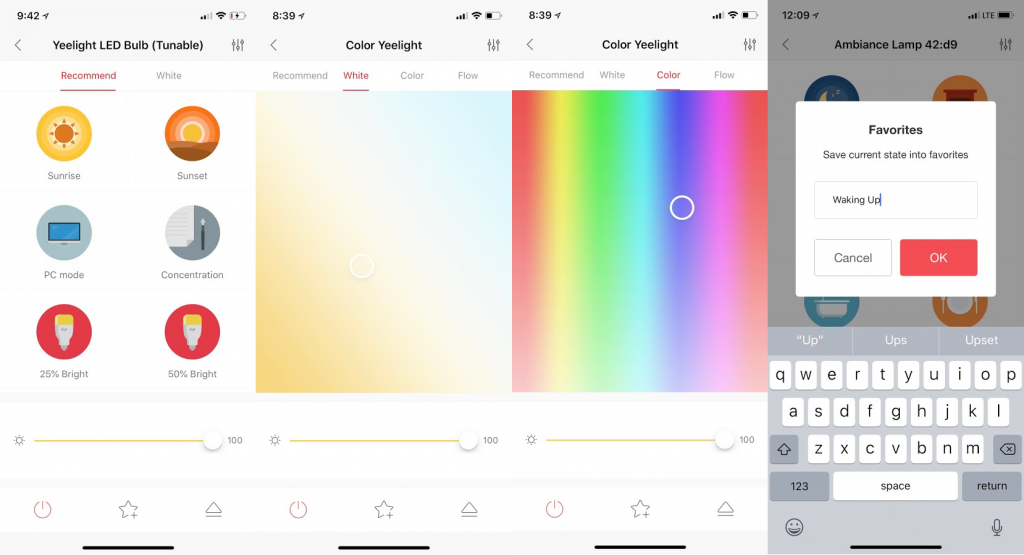
The Candela is portable thanks to its 2100 mAh battery, which is rechargeable via the concealed micro USB charging port. Yeelight quotes a battery life of eight hours, which is actually lower than what I observed in my testing. In one instance, I left the Candela on around 10% brightness overnight at the Newegg offices. When I returned over twelve hours later, it was still on, and stayed on for another three hours. With the brightness turned up closer to maximum, I observed the battery life to be right in line with the manufacturer estimate of eight hours. I thought this was a pleasant surprise; oftentimes manufacturers’ battery estimates are given based on the most optimal conditions— minimum power, low usage, planetary alignment, zodiac symbol of the user (legal disclaimer: I’m exaggerating), but the Yeelight Candela pulled off the rare feat of blowing my battery expectations away, and I think that’s something to celebrate.
Yeelight shows off their knack for design of sleek smart lighting with the Candela: it blends the old timey charm of a table lantern with the sophisticated connectivity and sleek body of modern tech. When I say the Candela is a head-turning design, I’m speaking from first-hand experience: I initially set the Candela up atop my desk at the Newegg offices. Within minutes of turning it on, many of my coworkers were wandering over to my desk complimenting the lamp and inquiring about where I got it from and where they could find one. So I guess the Candela can make you more popular too (no guarantees on that)!
Motion Sensor Night Light

The Motion Sensor Night Light ($19.99) doesn’t offer much in the way of smart features — it doesn’t connect to the Yeelight app or interface with Alexa or Google Assistant — but that isn’t to say it doesn’t make a fine companion piece to the rest of Yeelight’s smart lighting ecosystem. Thanks to its built-in infrared motion sensor, featuring a 120° field of view and 16-23 foot range, this light is able to automatically turn on whenever it detects movement in the dark. If you don’t want to use the automatic function, you can also manually turn the light on and off via a switch on top.
Much like the Candela, Yeelight emphasized a color temperature that’s easy on the eyes. In this case, the motion sensor light has a 2700k color temperature for a soft glow that won’t interfere with sleep or hurt your eyes when the light is activated in a pitch black room in the middle of the night.
The motion sensor light is small and comes with multiple hanging and mounting options, so you can put it just about anywhere. You can flip out a built-in hanger from the back of the light and hang it in a closet or doorknob, or use the included 3M adhesive mount to attach it to just about any surface. The light simply clamps on to the mount via magnet, and therefore can be just as easily removed. And you won’t have to remove it often thanks to its 120-day battery life.
I stuck the light to the front of my bed, so I had some soft lighting in case I needed to get up at any point during the night.. I liked having this soft light at the ready in case I needed it. It sure beats having to switch on some of the brighter lights in my apartment in the dead of night, which can sometimes be overwhelming when I’m still half-asleep. Thanks to the motion sensor, it powered on when I got up and needed to see my surroundings, and powered off shortly after climbing back into bed.
Open Compatibility with IFTTT
One major feature I would be remiss not to mention about the Yeelight smart lighting is IFTTT (If This Then That) compatibility. IFTTT is an application that allows developers to create “applets” that allow IFTTT compatible devices to communicate with each other and perform conditional actions. In my case, the first action I set up was “If Alexa alarm goes off, then turn on the Color Yeelight.” Now, whenever the alarm goes off on my Alexa speaker in the morning, my Color Yeelight turns on, which helps me feel less groggy when I wake up and reduces my temptation to snooze half a dozen times. I came across a few dozen IFTTT applets designed to work with Yeelight devices, and thanks to the open nature of the platform, I would expect more to be added on a consistent basis. It’s a great way to add even more automation features to an already versatile smart lighting system.
Shining a Light on the Automated Smart Home

I was wrong about smart lighting; I never imagined what a difference they could make to the character and ambience of my living space, or how much more convenient it would be to control them with an app or my voice. As our homes become more connected and automated, Yeelight’s product design and customization options ensure your rooms look even better after the smart transformation. With Yeelight, you can light your home like a brilliant sunrise, or even a cyberpunk discotheque.
Featured in this article:
Yeelight Color LED Smart Bulb- $29.99
Yeelight LED Smart Light Strip- $29.99
