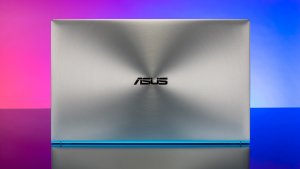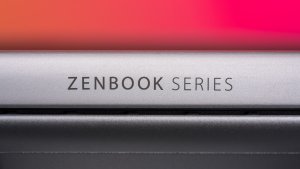There’s never been a better time to be in the market for a laptop PC. No matter what you need – a portable gaming machine, a long-lasting productivity tool, or a powerful workstation that won’t weigh you down – there’s likely more than just a couple of options available to you. Nowhere is this truer than in the 15-inch laptop space, where you can find examples of each, including the ASUS ZenBook line.
There’s never been a better time to be in the market for a laptop PC. No matter what you need – a portable gaming machine, a long-lasting productivity tool, or a powerful workstation that won’t weigh you down – there’s likely more than just a couple of options available to you. Nowhere is this truer than in the 15-inch laptop space, where you can find examples of each, including the ASUS ZenBook line.
Thanks to a recent trend toward minimizing display bezels to fit a lot of laptop into tiny chassis, you don’t need to carry around something large and heavy to benefit from a 15.6-inch panel. ASUS has doubled down on that proposition, introducing the ZenBook 15 UX533FD that squeezes a large display into one of the smallest laptops around.
The ZenBook 15 is also a relatively affordable laptop. It’s priced at $1499.99 for a configuration with an 8th-generation Intel Core i7-8565U CPU, 16GB of RAM, a 1TB PCIe solid-state drive (SSD), and an Nvidia GeForce GTX 1050 Max-Q GPU. I went hands-on with the ZenBook 15 and – spoiler alert – discovered that it has a good deal to offer anyone who wants a larger display but doesn’t really want a larger laptop.
Design
The ASUS ZenBook line enjoys a highly recognizable aesthetic that’s one of the best looking around. The most noticeable aspect is the iconic ZenBook concentric circle swirl adorning the lid, along with a choice between an ASUS-exclusive Royal Blue and a more conservative Icicle Silver (which I reviewed). Both color schemes have rose gold trimming, including a mesh design above the keyboard that adds a bit of panache.
But the standout design feature of the latest ZenBooks is the Nanoedge display design that uses extremely thin bezels – 3mm along each side of the display, 4.5mm on the bottom and 6.5mm along the top – to pack a 15.6-inch display into a chassis that’s closer in size to 14-inch laptops. The result is a class-leading 92 percent screen-to-body ratio that makes for a truly modern look-and-feel.
Light, thin, and sturdy
The ZenBook 15 is also a thin and light laptop, coming in at just 0.7 inches thick and weighing 3.5 pounds. That makes it easy to carry around, while the ASUS ErgoLift hinge holds the chassis bottom at a 3-degree angle for better thermal performance – air can more easily enter the intake vent – to go with enhanced audio performance and a more comfortable typing angle. It also looks cool.
This is also a well-built laptop. Asus designed it to pass MIL-STD-810G military standard testing for reliability and durability, and it meets each of the tests required for this standard – including drop, vibration, altitude, and high- and low-temperature tests. The ZenBook 15 feels solid in-hand, with zero flexing in the lid and keyboard deck and only some slight give in the chassis bottom.
Input and connectivity
 Getting information into the ZenBook 15 is also a pleasure. First, the keyboard sports backlit silver keys with a mechanism that provides plenty of travel and a nice, precise click. There’s a numeric keypad set along the right-hand side that uses smaller keycaps and so allows the rest of the keyboard to offer plenty of space despite the relatively narrow chassis.
Getting information into the ZenBook 15 is also a pleasure. First, the keyboard sports backlit silver keys with a mechanism that provides plenty of travel and a nice, precise click. There’s a numeric keypad set along the right-hand side that uses smaller keycaps and so allows the rest of the keyboard to offer plenty of space despite the relatively narrow chassis.
The touchpad is large enough to be more than comfortable, taking up most of the available space in the keyboard deck. It utilizes Microsoft Precision drivers for reliable Windows 10 multitouch gestures, and its glass surface is smooth while providing just enough tactile feedback. ASUS did not equip the ZenBook 15 with a touch display, and there’s also no pen support, so you’ll be using traditional typing and the touchpad to interact with your machine.
Windows 10 Hello password-less login is provided by an infrared camera mounted above the display next to the HD webcam. It worked well in my testing, logging me in quickly and reliably whenever I open the display and woke up the laptop. As usual, it helped to train the facial recognition system for my various environments to account for things like lighting and whether I was wearing my reading glasses.
Ports and Wireless
 Port selection is also solid for a thin and light laptop. There’s a single USB-A 3.1 port along the left-hand side, next to the exhaust vents and a 3.5mm combo audio jack. Along the right-hand side, you’ll find an SD card reader, a USB-C 3.1 Gen 2 port (up to 10 megabits per second, or Mbps), a second USB-A 3.1 port, and a full-size HDMI port. Power is provided via a proprietary power connection. The only connectivity option that’s missing is Thunderbolt 3 support, which means that you won’t be able to connect to an external GPU enclosure for higher-end GPU options.
Port selection is also solid for a thin and light laptop. There’s a single USB-A 3.1 port along the left-hand side, next to the exhaust vents and a 3.5mm combo audio jack. Along the right-hand side, you’ll find an SD card reader, a USB-C 3.1 Gen 2 port (up to 10 megabits per second, or Mbps), a second USB-A 3.1 port, and a full-size HDMI port. Power is provided via a proprietary power connection. The only connectivity option that’s missing is Thunderbolt 3 support, which means that you won’t be able to connect to an external GPU enclosure for higher-end GPU options.
The ZenBook 15 equips an Intel Wireless AC-9560 chipset to perform its wireless connectivity duties. It provides gigabit-class Wi-Fi up to 1735Mbps with 2×3 MU-MIMO support, and Bluetooth 5.0 for low-power peripherals and accessories. During my testing, the ZenBook 15 consistently provided a fast and reliable connection wherever I was working.
Performance
 Don’t let the thin-and-light chassis fool you, though. Packed away inside is today’s most powerful and efficient mainstream processor, the 8th-generation Intel Core i7-8565U. This 15-watt quad-core CPU churns through productivity tasks while managing to squeeze out some serious battery life (more on that in a bit). In my testing, I found the ZenBook 15 very speedy indeed for all my typical tasks, including running productivity applications, browsing the web, and consuming media.
Don’t let the thin-and-light chassis fool you, though. Packed away inside is today’s most powerful and efficient mainstream processor, the 8th-generation Intel Core i7-8565U. This 15-watt quad-core CPU churns through productivity tasks while managing to squeeze out some serious battery life (more on that in a bit). In my testing, I found the ZenBook 15 very speedy indeed for all my typical tasks, including running productivity applications, browsing the web, and consuming media.
The ZenBook 15 will also meet the needs of many creative professionals. It’s capable of running complex applications like Adobe Photoshop efficiently, and it can even manage some meaningful video editing. You might want to step up to a laptop with a six-core Intel CPU if your projects are particularly demanding, but the ZenBook 15 provides more than adequate performance for most laptop buyers.
If you want a laptop that can also handle entry-level gaming, then the ZenBook 15 has you covered there as well. The Nvidia GeForce GTX 1050 with Max-Q design is powerful enough to run modern games at 1080p and medium graphical settings, and it can handle more lightweight titles like Fortnite at high settings while hitting 30 frames-per-second (FPS) or better.
Powerful (but not a gaming laptop)
 Note that Max-Q is Nvidia’s technology for fitting more powerful GPUs into thin laptops. It’s designed to run cooler and to consume less power, and so Max-Q versions aren’t quite as fast as their higher-powered and hotter-running siblings
Note that Max-Q is Nvidia’s technology for fitting more powerful GPUs into thin laptops. It’s designed to run cooler and to consume less power, and so Max-Q versions aren’t quite as fast as their higher-powered and hotter-running siblings
You’ll find that the ZenBook 15 isn’t going to compete with dedicated gaming laptops, and that’s not what Asus intends with this machine. Rather, it’s going to allow you to enjoy some lightweight gaming as a break from your productivity work. And, the dedicated GPU is going to provide better performance in creative applications that support GPUs for faster processing.
The final piece of the performance puzzle is storage speeds, and the ZenBook 15 excels here as well. It utilizes a 1TB NVMe PCIe SSD that enabled the laptop to boot incredibly quickly and open applications without delay. I never experienced any delay in opening and saving files, and suspect that the ZenBook 15 will provide great performance no matter how large the file or complex the data you’re working with.
Display and audio
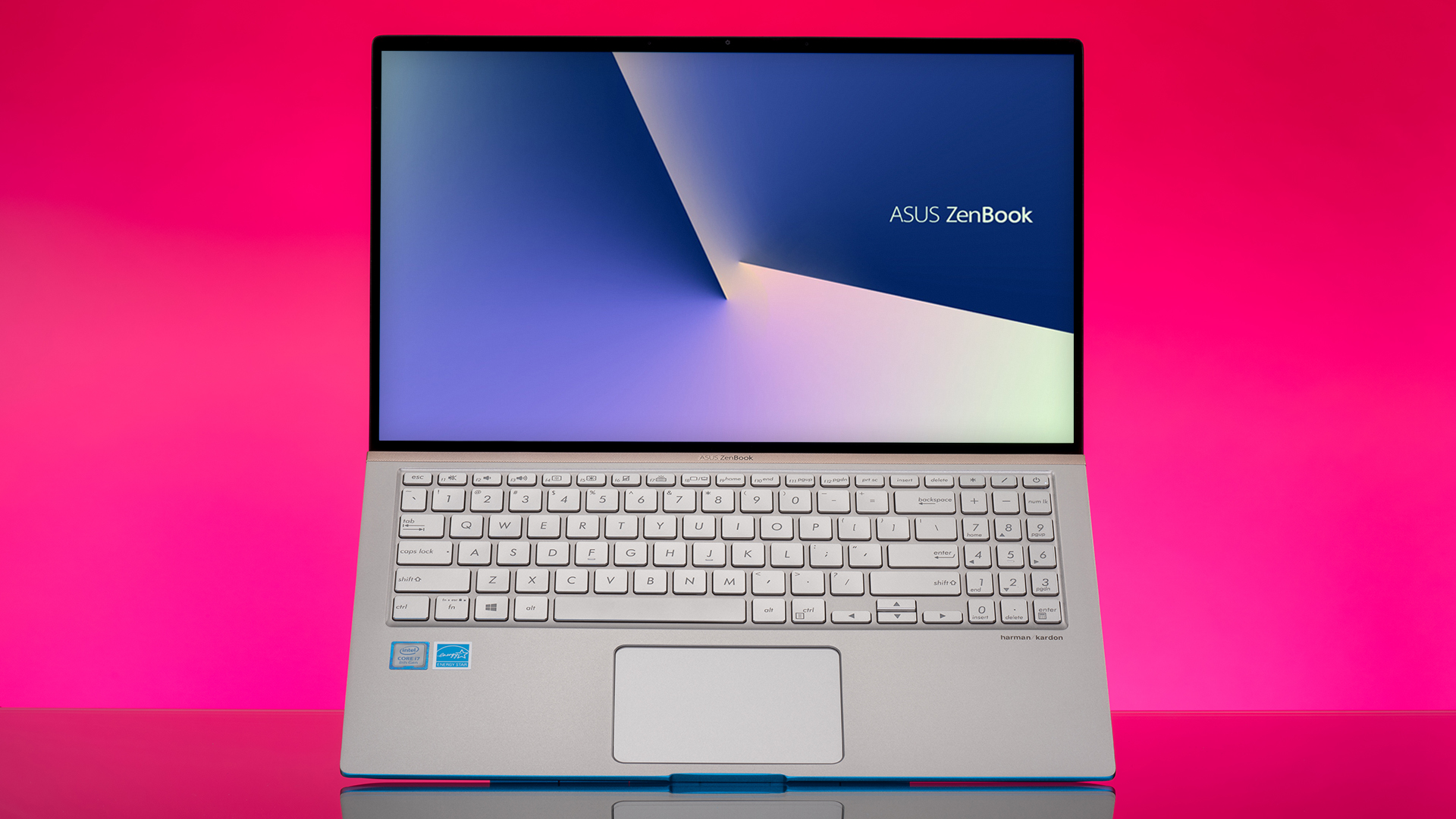 The ZenBook 15 is built around a 15.6-inch IPS display running at Full HD (1,920 x 1,080 or 141 PPI) resolution in the typical 16:9 aspect ratio. That’s sharp enough to present text and images that please all but the most devout pixel-peeper, and it’s also a good compromise resolution for anyone wanting to maximize battery life.
The ZenBook 15 is built around a 15.6-inch IPS display running at Full HD (1,920 x 1,080 or 141 PPI) resolution in the typical 16:9 aspect ratio. That’s sharp enough to present text and images that please all but the most devout pixel-peeper, and it’s also a good compromise resolution for anyone wanting to maximize battery life.
According the ASUS, the display provides dynamic colors, including 100 percent of the sRGB color gamut, and a wide viewing angle of 178 degrees. I found the display to look great for both productivity work and binging Netflix, with video being neither too light nor too dark. Contrast and brightness were also good, providing an enjoyable overall viewing experience.
Audio quality was also good, with Harmon Kardon tuning and a “Smart Amplifier” providing plenty of volume. There was some distortion at full power, which isn’t uncommon in laptop audio, and of course bass was limited, as usual. But you won’t find yourself grabbing your headphones every time you want to watch a video – although keeping a headset handy for listening to music isn’t a bad idea.
Battery life
 How long a laptop can last away from a plug is just as important to some users as its speed. The ZenBook 15 is a solid performer in this category as well, thanks to its efficient CPU and 73 watt-hours of battery capacity. The Full HD display is helpful – a higher resolution 4K panel would be much harder on battery life.
How long a laptop can last away from a plug is just as important to some users as its speed. The ZenBook 15 is a solid performer in this category as well, thanks to its efficient CPU and 73 watt-hours of battery capacity. The Full HD display is helpful – a higher resolution 4K panel would be much harder on battery life.
During my testing, the ZenBook 15 was a solid performer in terms of its longevity. ASUS promises up to 15 hours of battery life, at least running the MobileMark 2014 Office Productivity test with brightness at 75 percent. In my experience, hitting that 15 hours would be a challenge unless you turned brightness down and aren’t pushing the CPU. However, getting through a full eight-hour working day with a mixture of productivity apps, web browsing, and content consumption is a real possibility.
Of course, that’s when you’re running the Intel Integrated HD 620 graphics that’s utilized by the system for typical tasks. If you run games or other applications that tap into the GTX 1050 GPU, then you’ll see battery life take a hit. You’ll likely be limited to just a few hours of gaming at maximum power.
Who’s it for?
 The ZenBook 15 is a great choice for anyone who needs a large display but doesn’t want to carry around a large laptop. You get all the benefits of a 15.6-inch panel without the heft, making the ZenBook 15 a solid choice for road warriors.
The ZenBook 15 is a great choice for anyone who needs a large display but doesn’t want to carry around a large laptop. You get all the benefits of a 15.6-inch panel without the heft, making the ZenBook 15 a solid choice for road warriors.
The audience for this product includes anyone whose laptop needs to meet the most demanding productivity requirements. Creative types who need some power for photo and video editing will also find the ZenBook 15 to be an attractive choice, thanks to a fast but efficient CPU and a discrete GPU that can speed up tasks like video encoding.
Hardcore gamers will want to look elsewhere. The GTX 1050 with Max-Q design is fine for entry-level gaming, but if you want to run today’s most demanding titles at high framerates and at the best quality levels, then you’ll find the ZenBook 15 to be an underpowered option.
The ASUS ZenBook 15 UX533FD provides an excellent combination of attractive design, solid build quality, and up-to-date components that are well worth its purchase price. You can find more powerful laptops with higher-quality displays, but you’ll pay for the privilege. And you won’t find many 15-inch class laptop screens that will fit into such a relatively tiny chassis no matter how much you’re willing to pay.