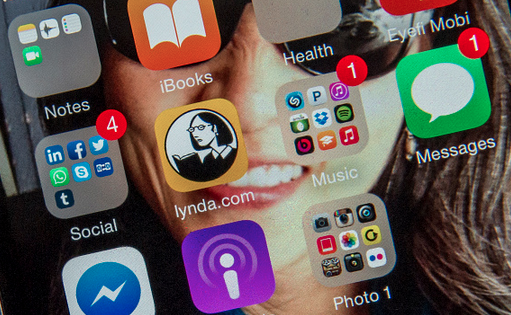
It’s a new year and it feels great to get off to a new start. After getting in shape, the most popular New Year’s Resolution is to be more productive. And if you’re in that second group, let’s talk! I’ve rounded up a list of tools to help get you going. We all know there are millions of apps for your smartphone to enhance your life in hundreds of ways, but below, you’ll find five that have been popular in helping people ramp up their personal and professional lives. Take a look – and then get back to work!
Evernote – free, but you can upgrade for a price
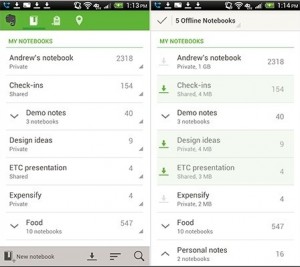 Knowledge is power, but not if you forget it! Evernote wants to help you remember everything. It’s likely you are already familiar with this app – it’s one of the most widely used, even if you only use, say, five or six of its 30+ features.
Knowledge is power, but not if you forget it! Evernote wants to help you remember everything. It’s likely you are already familiar with this app – it’s one of the most widely used, even if you only use, say, five or six of its 30+ features.
In short, Evernote takes notes. But then, you also get multiple input options, and it’s easy to manage, save, and recall your notes whenever. Use the voice input to record, upload, and manage stuff when you can’t type via the great speech detection and dictate function – even email it to back yourself. Evernote’s buttons and icons can be swapped & changed, and you can hide stuff you don’t need. The widget on the homescreen is customizable to your liking. Save your weekly grocery and other to-do lists, or take photos with a phone or tablet and integrate them into your notes, including receipts, important documents, business cards, auto or health insurance account info with phone numbers, and the like. Share notes and notebooks with co-collaborators on team projects. And that’s just getting started! I’ve read about a “secret menu,” too, so I know there’s even more to explore with this one.
If you are new to this app or, like me, want to expand your use of it, there are plenty of YouTube videos to help use Evernote for business, personal stuff, and hobbies. It’s available for both Android and Apple devices, and you can use it on your PC.
Google Keep – free
In the Google-only category, this is a great, simple tool that packs a punch. It’s mainly a simple syncing notepad known for its ease of use. It’s not really in the same class as Evernote, as it’s got less to offer. But it comes with a few great features worth a mention here.
Connect this notepad app to Google Drive and your Google App account, plus personal web domains you might have, to create a fluid link among your areas of use. The voice-to-text is excellent, thanks to Google’s technology, of course. Also, the drag-and-drop feature for notes is really helpful. The color-coding of the notes helps to visually organize and easily find notes you’ve taken. And finally, the homescreen widget simplifies the use of the app – you don’t have to open the app to make a new note.
This one has been around for a while, and there’s a good reason it’s still popular among Google users: What it does, it does well.
Basecamp – 60 days free, then $20/mo.
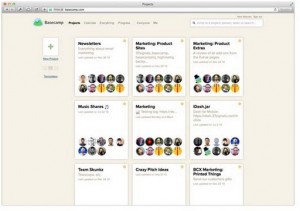 Project managers: this is your app! The cost alone tells you this will have to be a business expense. Basecamp is a great app for sharing documents, discussions, tasks, due dates, integrated calendars, and more, with your co-workers.
Project managers: this is your app! The cost alone tells you this will have to be a business expense. Basecamp is a great app for sharing documents, discussions, tasks, due dates, integrated calendars, and more, with your co-workers.
This app is all about getting projects done. Think “centralized information portal” for your team – they see what part they play, and can give real-time feedback on progress and decisions to the whole group. Basecamp’s website is really helpful, too, with classes and live Q&A to help you along, as well as walkthroughs of how people have used this app to open stores, market new products, and even sequence DNA!
Check out their “Extras” page for more options and tools. Their website boasts over 15M users, so hey, they must be doing a few things right, anyway.
Remember the Milk – free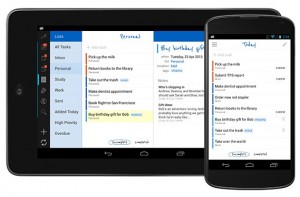
This app is for Android, iPhone, iPad, and PC users. Mainly used for handling tasks, you can add and edit your personal to-do’s, set due dates, and check off tasks, or prioritize and manage them with Remember the Milk (something I’ve been known to not do).
Use the Smart Lists for tasks that require extra information. Seamlessly move from stored links and email addresses to searching on your web browser. Set up one-touch calling with phone numbers in your contact list. Even use location features to plan out tasks and to store and find helpful addresses.
Finding your notes is easy with the search features and color-coding. Remember the Milk also integrates with Evernote and your social media accounts like Twitter, Facebook, Google Calendar, and others, to keep you apprised of up-to-the-minute goings-on. Do you use this app? I’d love to know what you think of this one especially.
“ifttt” (If This, Then That) – free

The last and perhaps most intriguing in this list is pronounced “ift.” For those of you who especially enjoy logical, linear thinking, this app will make your fingers tingle with delight.
Without coding, you can set up actionable functions to amp up your digital life. For example, you can set up “recipes”, as they are called, so that you will receive a message when someone tags you in a Facebook photo, or get a text when you are just a few hours away from an important calendar event. What’s more, you can check out suggested recipes that others have made public, and find helpful additions that you might not have thought of on your own. Maybe you’ll get inspired to try something new. In my mind, this app acts like little elves living in your phone who constantly read through your important info and move it in teeny boxes from this digital category to that one when you need it – so you don’t have to.
In the galaxy of available apps out there, this is of course an extremely brief list. If you have used others that do the same stuff as these, but better, tell us about it in the comments. Also, if you try a new one out from the ones above, let us know how it works for you.
And remember to check out the highly-rated Newegg App for all your hi-tech hardware needs, available for Android and iPhone.
