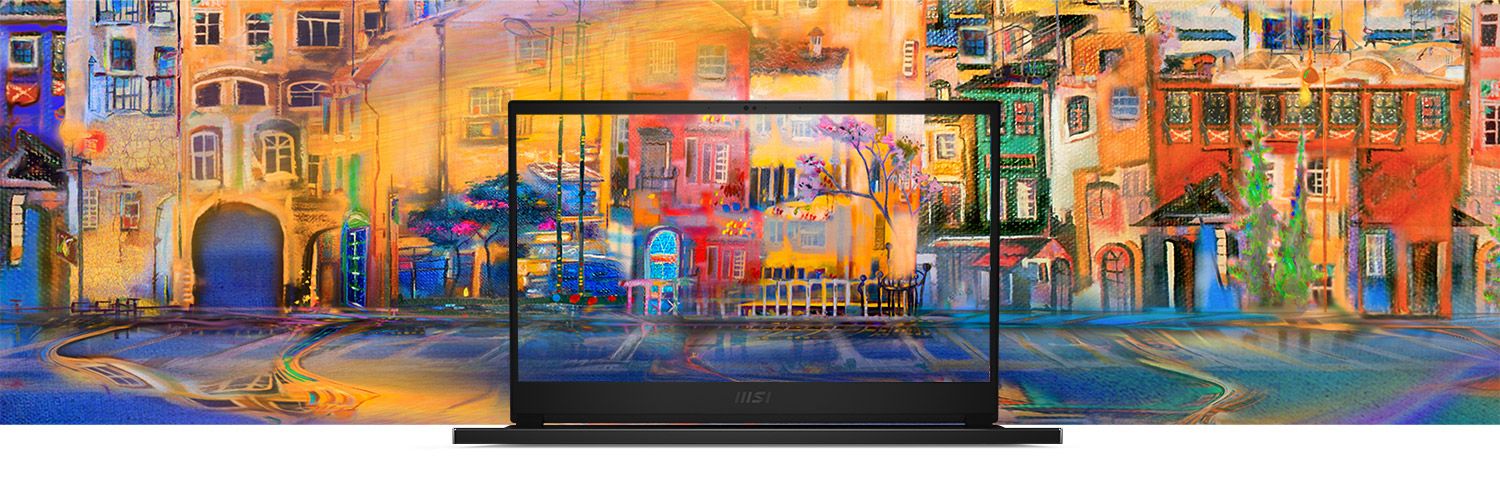
Are OLED laptops worth it? Whether your new laptop for 2022 is a vehicle for gaming or content creation, there is a lot to like about the latest in laptop display technology. Here’s a rundown of what you can expect from OLED laptops—some pros, some cons, and a few models worth a look.
Laptop displays have undergone something of a revolution over the last several years. Traditional technologies like IPS have improved dramatically. Displays have gotten taller, moving away from the wider 16:9 aspect ratio to 16:10 and 3:2 aspect ratios that are better for productivity work. And new technologies have made their way to market in a big way, including OLED, QLED, and mini-LED panel technologies.
The most impactful of the new technologies is OLED, or organic light-emitting diode. While Apple uses mini-LED displays in their MacBooks and Samsung has released a few laptops with QLED displays, OLED is used by most manufacturers as the high-end display of choice. OLED has also made its way into the mid-range market, meaning you can get a laptop with OLED for less than $1,000.
In this article, we’ll talk about what OLED is, why so many laptops feature it, and whether you should consider an OLED display on your next laptop.
What is OLED, and why use it?
The most common display type, IPS (in-plane switching), uses LCD (liquid crystal display) panels that are usually backlit by LEDs (light emitting diodes). The crystals allow light to shine through when they are aligned in a particular way, and a layer of filters produce the colors that make up the image. IPS panels can produce accurate colors and cover the full gamuts, or ranges, that PC users need to accomplish various tasks. They also offer wide viewing angles, fast response times, and quick refresh rates.
OLED displays, on the other hand, are made up of a single layer of an organic compound where individual pixels give off light when electricity is applied. Because each pixel emits the light that makes up the image, creating a black area on the screen is accomplished by simply turning off the appropriate pixels.
Compared to IPS panels, where the backlight is always on and light leakage is inevitable, OLED panels can create true blacks. That gives them virtually infinite contrast ratios, which make for incredibly dynamic images including dark scenes in video with tons of detail.
OLED displays also have wide viewing angles, and incredibly fast refresh rates and response times. And so far, the OLED panels produced for laptops have universally provided incredibly wide color gamuts, up to 100% of the sRGB gamut and an average of 95% of the AdobeRGb gamut, with high color accuracy with DeltaE’s (the difference between the “real” color and what a display is showing) of less than 1.0, which is considered indistinguishable to the human eye. IPS displays can also provide wide and accurate colors, but in the laptop world the best IPS displays are limited to the most expensive laptops.
What are OLED’s disadvantages?
OLED does have a few disadvantages. For example, it can’t get as bright as IPS, theoretically at least. In the real world, IPS and OLED laptops have around the same maximum brightness, and you need to look to Apple’s mini-LED displays if you want significantly brighter displays.
OLED displays also use more power than IPS panels, at least when displaying bright scenes with lots of whites. Theoretically, IPS displays should use more power because the backlight is always turned on, but in practice OLED tends to use more power because so much content is bright and thus requires more pixels to be turned on. That’s why manufacturers typically default their laptops to Windows 11 dark mode—to maximize the amount of black on the screen, where no power is used.
Finally, OLED displays can also suffer from burn-in, where individual pixels can degrade. If an OLED display shows a static image for a long period of time, then it can cause the same pixels to degrade faster and a ghost image to appear on the screen. So far, burn-in hasn’t been a major issue with laptops, which don’t tend to show exactly the same image except for certain areas like the taskbar. And some manufacturers, like Asus, offer features that can shift pixels slightly and implement a screen saver that can help avoid burn-in.
Who should use OLED?
Because OLED displays tend to have extremely wide and accurate colors with inky blacks, they’re great for creators. Anyone who works with images and video and needs the best color and grayscale performance should consider an OLED panel.
OLED is also great for media consumers, because OLED is great at displaying high dynamic range (HDR) content thanks to the incredibly dark blacks. If you binge a lot of Netflix and Amazon Prime Video content, two streaming services that offer HDR content, then OLED can provide a superior experience. This is particularly true for anyone who watches TV shows and movies that have very dark scenes, where OLED displays can show off more details than IPS panels.
Finally, even typical productivity workers can benefit from OLED’s dark blacks. Writers, for example, will appreciate the way black text pops on white backgrounds.
Demanding gamers won’t benefit as much from OLED because IPS displays are being produced with much higher refresh rates. While you can get OLED displays with 120Hz refresh rates, IPS panels are offered on gaming laptops with up to 360Hz, with faster displays on the way.
What are some good OLED laptops?
OLED technology has been around for decades, and it’s been available in TVs since 2013. The first OLED laptop, the Lenovo X1 Yoga, was announced in 2016. Since then, several manufacturers have picked up the technology and some feature it in their best machines.
Asus
One company that has seriously leveraged OLED displays is Asus. It’s introduced a few firsts, in fact, such as the first OLED laptop under $1,000, the $840 ZenBook 13 OLED, and the first Windows 11 detachable tablet with an OLED display, the $875 Vivobook 13 Slate OLED.
Asus has several excellent OLED machines. The following are just a few of the laptops Asus has to offer.
- The $1,400 ZenBook 14X OLED offers 12th-gen Intel CPUs and a 16:10 2.8K (2,880 x 1,600) OLED display, along with the company’s ScreenPad 2.0 technology that embeds a useful touchscreen into the touchpad.
- The $1,200 Asus Vivobook 16X OLED is an affordable large-screen laptop with a 16-inch 16:10 4K+ (3,840 x 2,400) and Intel Core i7-12700H CPU. Outfitted with 16GB of RAM and a 512GB SSD, this model provides an excellent display to go with strong performance.
- The $3,050 ZenBook Pro Duo 15 OLED has not just one, but two OLED displays – the primary 15.6-inch UHD (3,840 x 2160) OLED panel and a secondary OLED display at 3,840 x 1,100 that’s pen-enabled to perform a number of functions with specialized applications. It also features Intel 12th-gen CPUs, an NVIDIA GeForce RTX 3060 GPU, and up to 32GB of RAM.
Dell
Dell is another company that has invested heavily in OLED displays. For example, the Dell XPS 13 was the first 13-inch laptop with a 16:10 OLED display.
Some current Dell OLED laptops include the following.
- The $1,200 Dell XPS 13 OLED is an older model and there’s a new design coming soon, but the 9310 version is still an excellent design and with a gorgeous 16:10 3.5K (3,456 x 2,160) OLED display for a very attractive price.
- The $1,820 Dell XPS 13 Plus is a brand-new machine that offers a number of innovations including a haptic touchpad that integrated in the palm rest and a touch-sensitive function keys. It runs on Intel’s 12th-gen P-series CPUs for excellent performance in a very thin and light chassis.
- The $1,898 Dell Inspiron 16 2-in-1 OLED is a convertible 2-in-1 with a 16-inch 16:10 UHD+ OLED display and Intel 12th-gen CPUs. The machine offers a unique mylar surface across the palm rest and touchpad, and Waves NX head track functionality delivers 3D surround sound.
MSI
MSI is best known as a gaming laptop maker, but it also has a line of professional and creative laptops that offer top-notch performance to business users and creators. It also offers a number of attractive OLED options.
Here are a couple of MSI’s most interesting OLED laptops.
- The $2,500 MSI Raider GE67 is a gaming laptop with a fast Intel Core i7-12800H CPU and an Nvidia GeForce RTX 3070 Ti for fast 1440p gaming. More amazingly, it includes a QHD (2,560 x 1,440) OLED display running at 240Hz, which is an incredibly high refresh rate for an OLED panel.
- The $2,689 MSI Creator 15 Professional is a laptop aimed at creators, with a 45-watt 11th-gen Intel CPU and an RTX 3060 GPU. Its UHD OLED display provides the wide and accurate colors and grayscale performance that creators require.
Should you buy an OLED laptop?
The answer is a quick, “Yes,” if you want a display that’s incredibly bright with dynamic colors and deep blacks. There are more OLED laptops available than we’ve listed here, in a wide range of prices and form factors. There are some downsides, such as reduced battery life, but unless you’re okay with an okay display, then an OLED laptop is a great way to go.

