

These days, almost anyone can happily pilot an often expensive drone, right up until it crashes into a tree or plummets back to Earth. This can deal a serious blow to both your pride and your wallet. This usually leaves young, aspiring pilots grounded as they watch adults take to the skies.
Robotic startup Makeblock looks to change that with the first modular and programmable drone, the Airblock, which can do a barrel roll, break into pieces, and be ready for re-launch in just a matter of seconds. But it’s not just a drone. With a few fan adjustments you can switch from air to land or sea as a hovercraft, or come up with your own vehicular creations.
What is an Airblock programmable drone?
The Airblock is an easy-to-use programmable drone that’s geared to inspire young pilots to dive head first into STEM (Science, Technology, Engineering, and Math) education. The drone itself consists of six rotor blades and one master module that links the blades via magnetic connectors in a honeycomb fashion without the use of any tools. Each module is wrapped in a special engineered Styrofoam to protect sensitive instruments from damage during a crash landing and, more importantly, to keep stray fingers from getting cut by the buzzing blades.
Red and black rotor modules have opposite polarities, so if a module is not connecting there is no damage to the unit– just a quick swap of the motor placement and you are good to go. This modularity is what allows the Airblock to easily transform from a flight ace to a land and sea machine in seconds with the included Styrofoam hovercraft base.
These three pre-made vehicle modes are only the tip of the iceberg when it comes to the Makeblock Airblock. Like the Makeblock mBot v1.1 and Ultimate 2.0 Robotics Kits, how you use the Airblock is only limited by imagination. With some creativity and determination, new creations come alive in conjunction with Legos or simple arts and crafts materials.
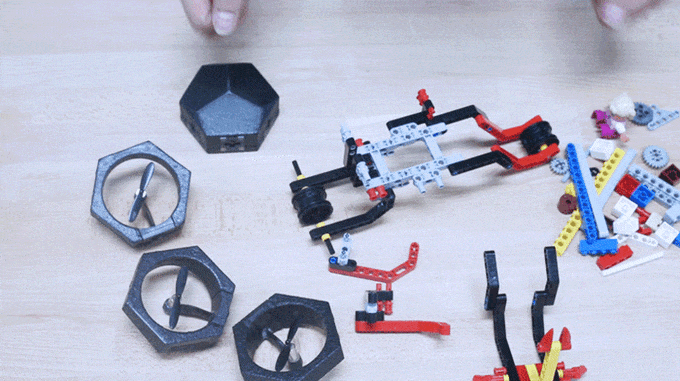
Airblock drone specifications
| Size | Aircraft: 9.13 x 8.78 x 2 inches (232 x 223 x 53 mm)
Hovercraft: 13.2 x 8.19 x 5 inches (335 x 208 x 127 mm) |
| Weight | Aircraft: 150g
Hovercraft: 195g |
| Battery | 7.4v, 700mAh (x2) |
| Operating Time | 6 – 8 minutes per battery |
| Operating Speed | 4 mph/sec (1.5 m/sec) |
| Connectivity | Bluetooth |
| Software and programming | Makeblock app for iOS and Android |
| Sensors | Ultrasonic, barometer, 6-axis gyroscope |
Smart controls and programming
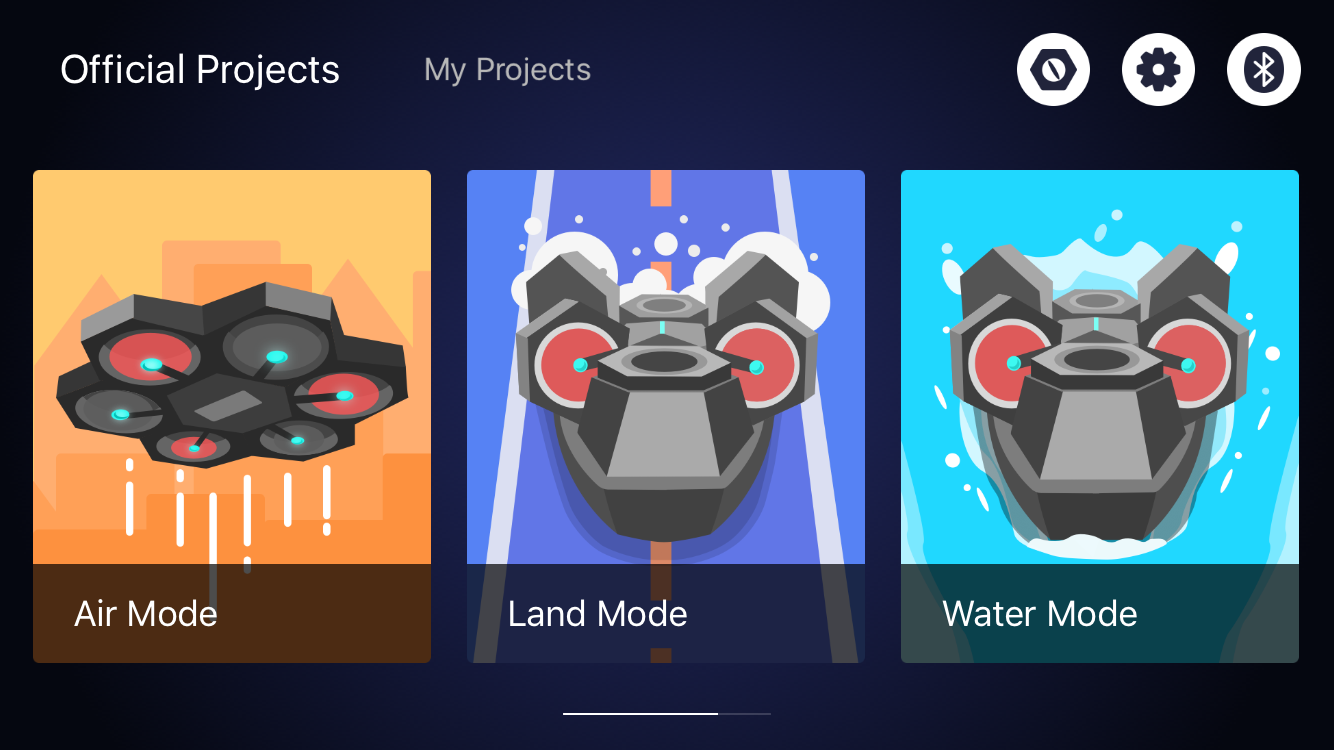
Whether you use one of the preset modes or you’ve built your own creation, you can control the Airblock through the Makeblock app via Bluetooth on Android and iOS devices. There are three preset operation modes in the app – air, land, and water. Each mode comes with its own set of on-screen joysticks while Air Mode also includes three buttons for tricks like a flip as well as a button to automatically land.
Once you get a feel for controlling the Airblock, you’re ready to code! This seems daunting at first, but with the ease-of-use in the Makeblock app and some help from adults for kids, programming is more accessible than you might think. Simply start a new project and a blank canvas eagerly waits for you to drag and drop buttons and joysticks to control your creation. To add code, simply click on the button or joystick and you’ll have access to a number of different coding actions for the motors and lights.
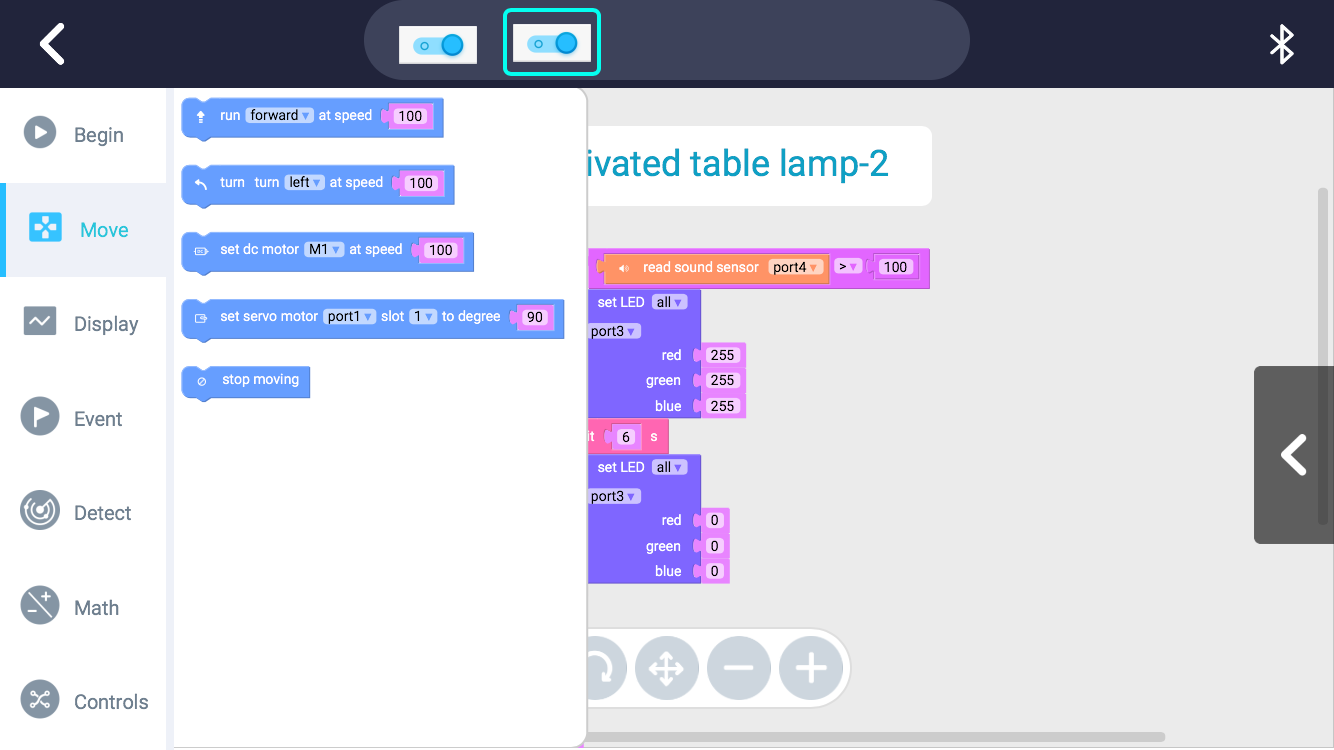
The only thing I found inconvenient about creating a new project is that the pre-set Airblock modes cannot be copied into your projects. It’d be nice to take the existing code and change settings on the fly. This is found in their mBot v1.1 and Ultimate 2.0 Robotics Kits, so I was a little disappointed that the Airblock did not get the same treatment. If you want this functionality in your creation, there are free, open-source resources like Openlabs on the Makeblock site and other sites across the web to reference.
Buy the Airblock programmable drone- $180
By air, land, or water
After configuring the modules in Air Mode, which takes less than 30 seconds, the Airblock is ready for takeoff. Load the Air Mode preset in the Makeblock app and a nice visual display pops up with a pair of joystick controls, three stunt buttons, a land button, and a power button to turn the rotor modules on or off.
I found the controls very easy to use, although controlling the amount of force to the rotors felt easier on a tablet than my phone. This was in large part due to the increased distance needed to move the joystick from no power to full power on the tablet, while using the joysticks on my phone felt too sensitive. Pressing one of the stunt buttons sends the Airblock into a quick flip or around in a circle before hovering off the ground.
If I lost control, the Airblock broke into pieces that I’d just snap back into place, and I’d take off again in just seconds. This part might happen a lot in the beginning until the controls are figured out, but overall I had a great time flying. In fact, part of the fun of flying this drone indoors was crashing it into walls safely, snapping it back together, and taking off again. I feel this makes for a great introduction into the bigger, stronger, and faster drones since the fear of crashing is off the table, and it allows you to learn at a comfortable pace.

When you’re done patrolling the skies, grab the Styrofoam hovercraft base, and setting up the hovercraft is a snap. The Makeblock app controls for both land and water configurations are limited to just two joysticks for movement and a power button. When it came to water I knew the Airblock would do fine, but I was more skeptical of how it would fair on a street or sidewalk. My assumptions were proven incorrect when the Airblock glided across a gritty parking lot with ease. This was much easier to control than when in Air Mode, since there is a definitive front whereas in Air Mode it’s hard to tell which way your drone is “facing” unless you use the identifying stickers that come in the package (which they recommend doing in the manual).
Between the Air and Hovercraft Modes, receiving commands and spinning the blades take a lot of power. So much so that one battery lasts only about 6 – 8 minutes of operation, and takes about 90 minutes to fully charge. Eager pilots and determined programmers might not want to wait almost three hours to fully charge the two included batteries for less than 20 minutes of flight and testing time. With good code planning and some patience, I don’t see this as too big of an issue, however my advice for Airblock would be to at least double this time limit.
Reaching new heights

With its ease-of-use and customization, the Airblock is far more than just a one-trick toy. Its magnetically connecting modules make it easy to switch between the different pre-set configurations, and it seamlessly works with Legos or other Makeblock STEM kits for increased customization. And thanks to a very open community of makers, new pilots can find inspiration in Makeblock’s Openlab section, where other makers create posts about their custom designs and share them with the world.
Although Makeblock manufactures a number of different STEM kits, the master module cannot attach or communicate via Bluetooth with an Arduino or Raspberry Pi board, which means it cannot integrate with sensors and motors attached to those boards. This is not a huge issue, but I would have liked to see this type of integration between the different STEM kits. And for coding and testing, the short battery life might test the patience of new programmers, but seeing a custom creation finally working as planned is extremely rewarding and will be worth the frustration for some.
Most important of all, the ability to crash over and over again without worrying about repair costs is why the Airblock is well-designed for novice pilots and programmers of any age.
