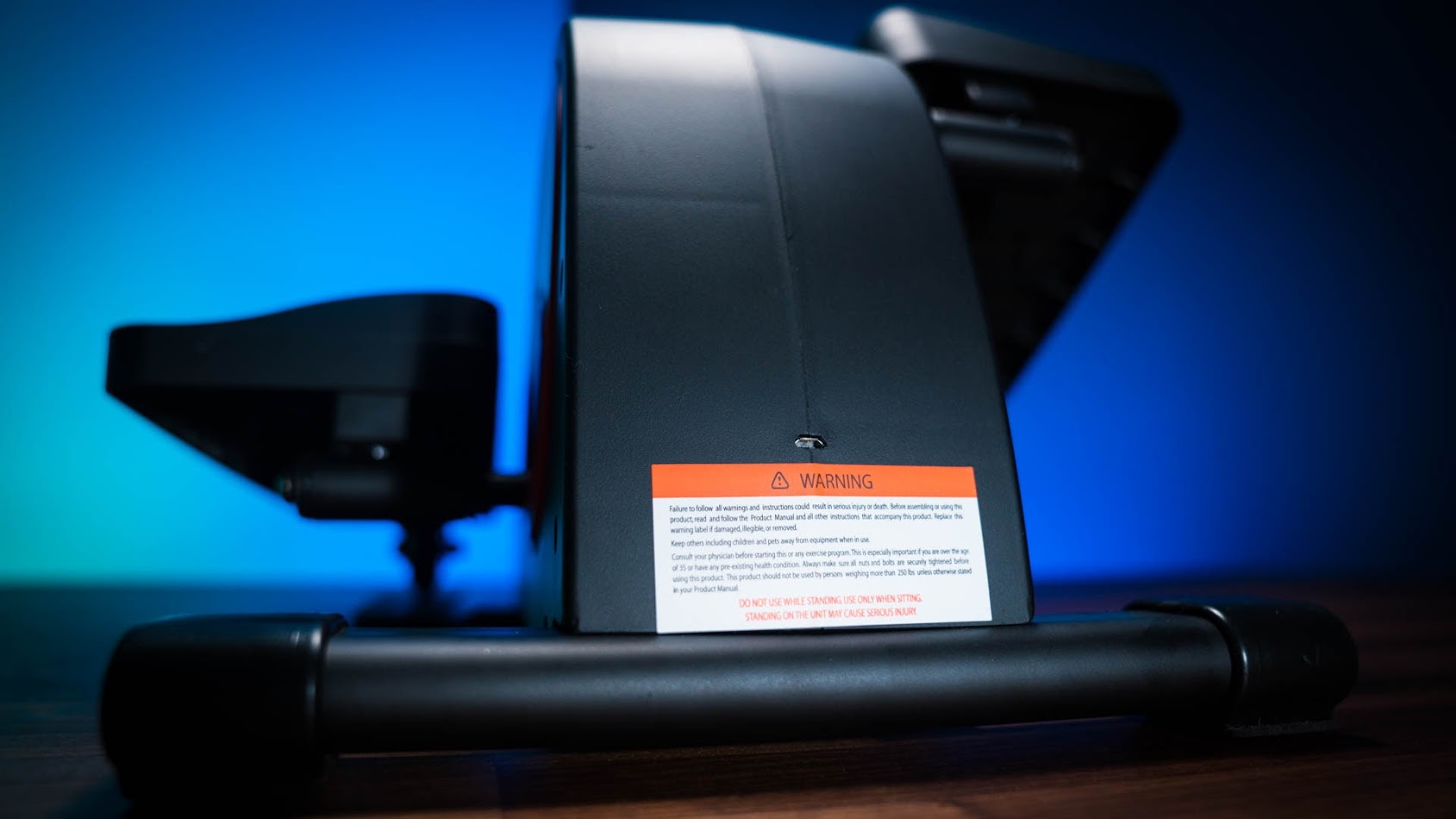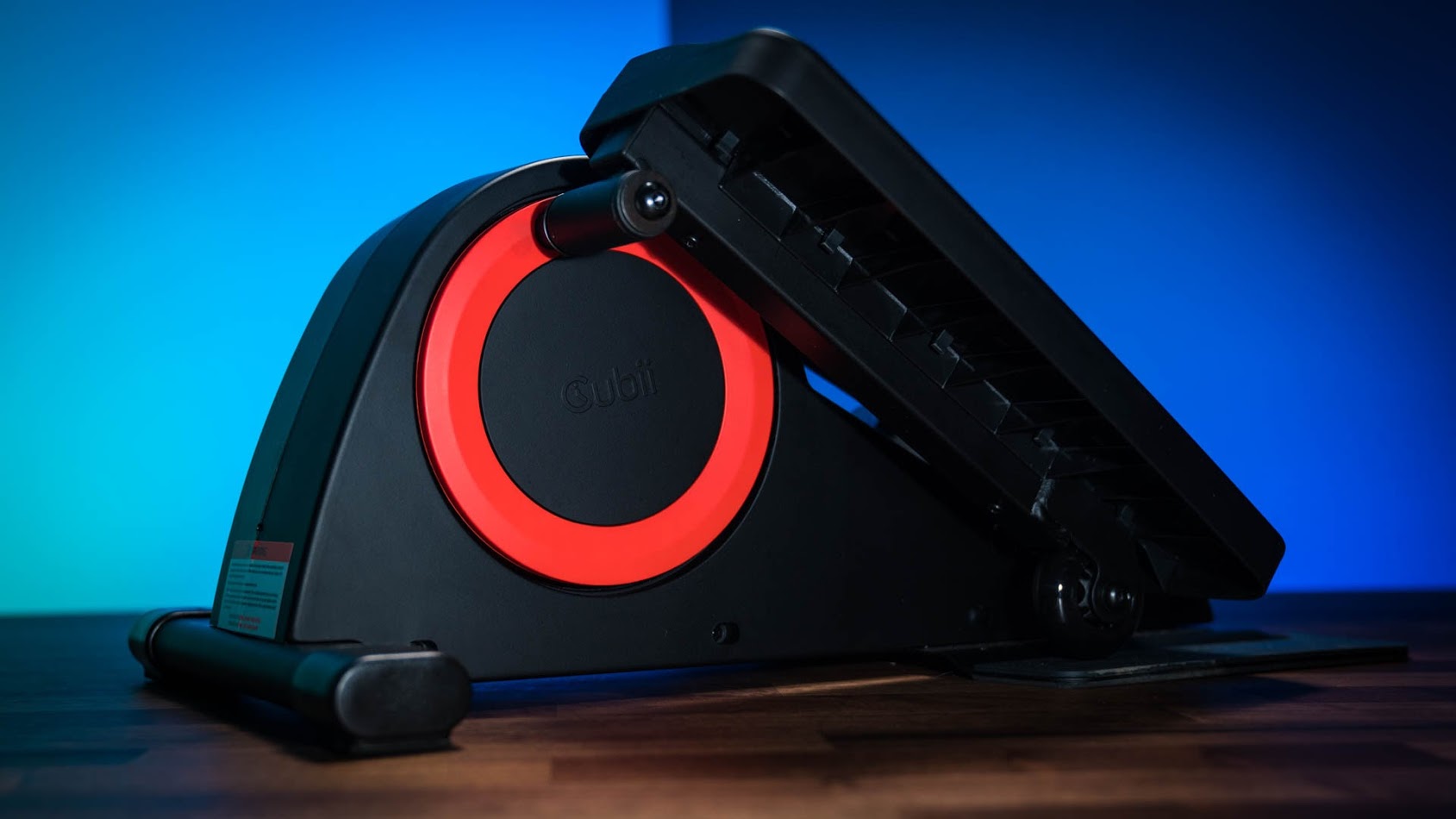Believe it or not, I am one of those people who doesn’t have time to go to the gym. I have two jobs that has me on the move from 7 a.m. to past midnight on a daily basis. So trying to squeeze in an hour at the gym before or after my work hours would seriously impede on my sleep, which is a deal breaker.
So what’s a guy to do?
My day job has me at a desk for most of the day which health experts have said isn’t very healthy. Sitting still slows your metabolism, which leads to fat accumulation and all the ills that come with obesity like heart disease, diabetes, arthritis, and other ailments. Luckily with a somewhat healthy diet and some exercise at my night gig which has me loading luggage in the pit of airplanes, I’m not at too much of a risk at the moment. But I definitely could use more exercise.
Enter the Cubii Under Desk Elliptical.

The Cubii Under Desk Elliptical is not your average under desk elliptical. The Cubii is a “smart” elliptical that connects to your smart phone or tablet and helps you keep track of calories lost, miles traveled, and goals accomplished. This sounded like something that I can use daily to keep my blood moving throughout that day and hopefully burn some calories, so I gave it a try.
Out of the box, there isn’t much that you have to do to put the elliptical together – just screw in the two pedals and you’re good to go. The elliptical is kind of heavy, 10 to 15 pounds, but there’s a handle on the top of it to carry it around. Still, it’s the type of equipment you want to place under your desk and leave there. The Cubii is equipped with a rechargeable battery that I left plugged in for most of the time. When I did unplug it after it was fully charged, I didn’t have to plug it back for the rest of time I was using it, which was for a few more days. Apparently the battery can hold a charge for a couple of months but I was unable to confirm this since I only had the elliptical for a couple of weeks.
The next step was to download the Cubii app on my phone and connect to the elliptical via Bluetooth connection. The app has a clean look and a simple and accessible UI making it easy to keep track of all your progress. The Challenges tab on the app offers Beginner, Intermediate, Advanced, and Custom programs. The Progress tab gives you details on calories lost, miles pedaled, or rotations for that day, week, month, and year. The Dashboard tab offers a cool animated graphic that gives you real time results of how many calories you’re currently losing or miles riding. There’s also a Groups tab that allows you to create or join groups to see how other Cubii users are doing and where they are calorie or mile-wise for that day. It’s sort of like a daily leaderboard with the users shedding the most calories or pedaling the most miles at the top of the list.
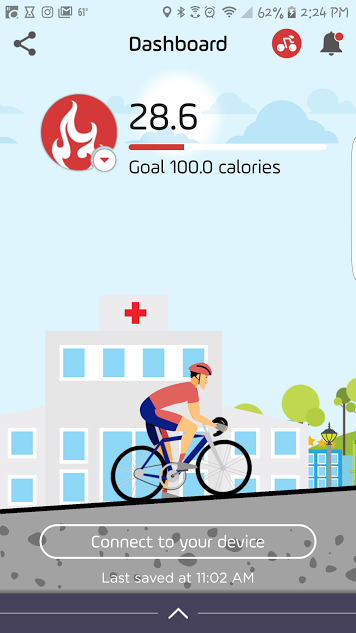
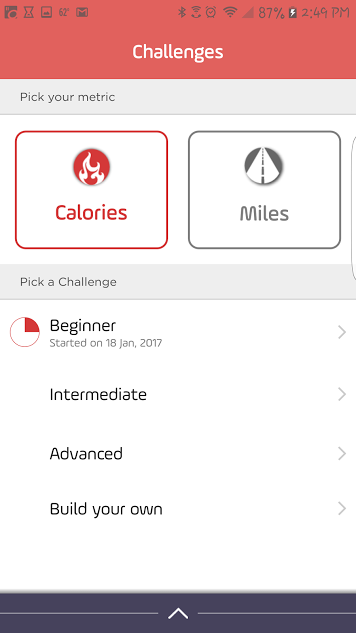
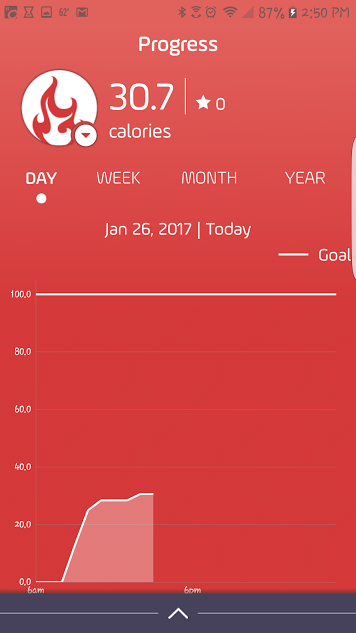
I chose the Beginner challenge for calories which challenged me to burn 100 calories a day for three days a week on the elliptical. The challenge also requires the resistance setting to be set at 1 (there’s a total of 8) and a requirement of 70 rotations per minute when pedaling.
The challenge was pretty easy, so I set the resistance to 7, which made it a bit more challenging. I pedaled off and on throughout the day, 20 minutes here, 15 minutes there, and before you know it, I burned 200 calories blowing away the day’s challenge. This is basically how it was for the two weeks I was using the elliptical.

Sitting under my desk, the Cubii was pretty quiet to my coworkers around me. They couldn’t hear it most of the time. When starting out, it took a minute to get my heart rate up, maybe about five straight minutes of pedaling before I started feeling the burn in my thighs, and my body warming up. Since our office can be chilly sometimes, it was nice to get a bit warmed up. Depending on your temperament, being able to work and peddle at the same time might be a challenge for some. For me, it kind of became second nature and while I was writing or editing stories, I basically forgot I was peddling until I started to feel the burn in my legs.
There may be some concern for taller people, however. I’m 5’6” and didn’t experience any issue regarding my knees hitting the underside of my desk. A couple of my coworkers, who are both 6’1”, both had their knees bumping the underside of their desk. One of my tall coworkers has a desk where you can adjust the height where he was able to use the Cubii without banging his knees, but the adjustment of the desk put him in an awkward position when he was trying to work and reach his keyboard. It’s just something taller folks should keep in mind.
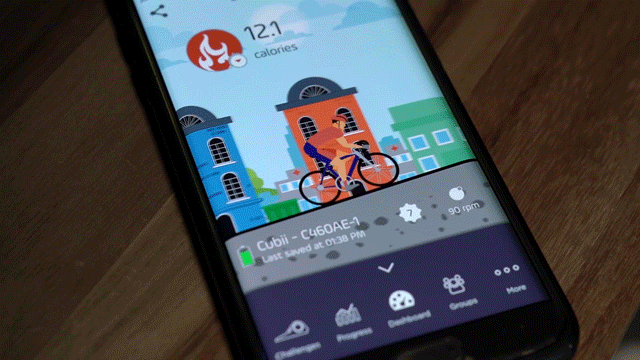
I can’t definitively say that you’ll lose a massive amount of weight using the Cubii at work. I lost a pound or two during the two weeks of my undisciplined use of the elliptical and I most definitely was able to maintain my current weight and burn calories I wouldn’t have otherwise burned on those days. The Cubii elliptical should be an addition to your daily physical workouts and not a replacement.
The Cubii Smart Elliptical comes in around the $350 mark. Your average run-of-the-mill elliptical can cost between $50 and $200, but they’re not powered or connected to any apps. If you’re the type of person who likes to know exactly what kind of work you’re putting in, needs a program to follow when exercising, and likes your results broken down by calories and miles pedaled, the Cubii Smart Elliptical might be right up your alley.
GRAB THE CUBII SMART ELLIPTICAL HERE