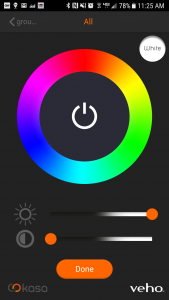As relatively new as it is, the smart home space is quickly getting crowded, especially in the lighting category. Considering how easy smart lighting components can be to install, it makes sense that they’re the “gateway automation” that leads down the rabbit hole of connected home upgrades. “Just a couple smart bulbs to check it out” is a thought that often precedes a series of automation add-ons. One of the companies facilitating that venture into the waters of home automation with RGB home lighting is Kasa, from the UK electronics brand Veho.
First, to address any naysayers who will complain about smart bulbs being overpriced compared to LED bulbs, or that the smart home movement is a fad, and so on, you need to check that at the door. Home automation isn’t slowing down, and the technology is getting more advanced and more practical by the day. New housing and hotel developments are incorporating smart components, and some massive companies are dumping millions of dollars into development of new products and technologies. As with any new tech, the prices are starting out higher but are coming down, and really automating your bulbs proves more value over the simple “cool factor.”
So with all of that out of the way, let’s dive into the smart lighting details.
Smart lights in action
Kasa smart lighting comes in a variety of bulb fittings, and I took a look at their standard E26 screw cap bulbs as well as the versatile LED strip lights to get a feel for their use in action.
Being that these are smart lights, they have a variety of functions that are all powered by an app (which I will delve into more detail about later), that can control up to 32 units via a Bluetooth connection. One of the perks of the Kasa lights is that they don’t require a hub to function, no matter how many bulbs you have added to your system. This is nice, because I’ve found with some automation products the distance from the hub to individual units can affect whether or not you have quick access to changing settings, which isn’t an issue here.
Both setups I had in action were very bright, and cast a wide blanket of light. In fact, at their warm white setting I found they were visually brighter than my Insteon bulbs, which were rated 137 Lumens higher. The color gamut is wide, with the RGB color wheel opening up 16 million colors to choose from as well as adjustable brightness and color contrast.
Smart LED bulbs
The most commonly used fittings around the house in America are the E26 screw cap style, which run $30 each at a 40W equivalent (7.5W of actual consumption). The brightness of these bulbs is rated at 600 Lumens, with 15,000 hours of life in a bulb. If you figure the daily use of about 4 hours, these bulbs should last you 3,750 days, which is a pretty sound lifespan.
The construction of the bulbs feels solid, but not overly heavy. The bulb itself and the portion below the bulb are both plastic, which doesn’t get quite as hot as glass and keeps the weight down. In fact they are much more lightweight than I was expecting.
I used these in a few different areas around the house, one of my favorite being the front porch light. Since I don’t always get home before dusk, it’s nice to have this light automatically go on as it becomes night, along with a few choice bulbs near windows to simulate someone being home.
Smart LED strips
The Kasa LED light strips come in nine-foot, eight-inch rolls for $80. The output of these is jacked up to 2,700 Lumens, with 7.2W actual energy consumption (40W equivalent) and also have a solid 15,000 hour lifespan.
The strips have a 3M adhesive backing, which makes them great for tucking away in tight places for accent lighting, like underneath tables, behind a TV or picture frame, around desks, etc. I wrapped one strip around the TV and used two strips to frame a massive picture in the Newegg studio, which gave an awesome backlight glow that ramped up the aesthetic value of both settings.
Each strip has a small black plug with approximately a 5 foot cord to tap into a 120V outlet, so for larger applications you will need to have two (or more) available plugs. The strips cannot be daisy chained together out of the box unfortunately as each strip ends without an extension adapter; however you might be able to attempt to wire them together at your own risk if you are so inclined. If your application calls for less than the full roll of lighting, you can snip the strip short at the connectors between diodes, but since you can’t put them back together this is a something that cannot be undone. The better solution would probably be to roll up the excess strip and tuck it away unless you are sure it won’t be needed for anything else.
Another note is that these strips aren’t waterproof, so use outdoors is off the table or anywhere they would come into contact with water.
Remote lighting control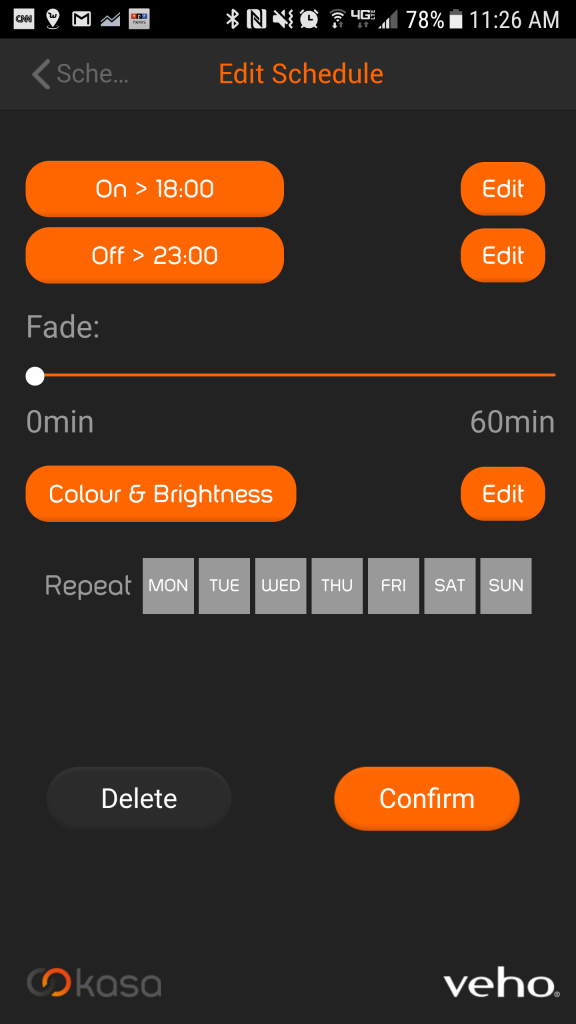
The Kasa app is compatible with both Android and iOS, and is pretty intuitive to use. If you don’t have Bluetooth active on your device, launching the app will automatically switch it on. This isn’t a big deal, but makes it easier if you normally keep Bluetooth turned off to conserve power. The app has a handful of different functions beyond just acting as a remote to switch on and off the lights.
Pairing in groups
It’s very simple to add individual bulbs or lighting strips to groups, so they can all be controlled at the same time even if they aren’t on the same circuit (or even in the same room). This is nifty for sectioning off areas where multiple lights will be used at once, like the kitchen, entryway/front porch, bedrooms, and so forth.
In use I found that it is easiest to pair the bulbs individually and rename them before adding them to a group, since the default identifier looks something like an IP address and can get confusing when several are grouped together. As far as I know you can set up as many groups as you want, so each one can have individual settings applied to it.
Mood lighting
One of the cool aspects of grouping lights together is setting up “moods” or “events”, which allow you to program specific functions for the groups. For example, in my living room I set a “movie” mood, where select bulbs dim to a warm, borderline yellow color while switching off others completely with the touch of one button.
Lighting adjustments
As mentioned, you have access to 16 million colors through the color wheel on the app, which takes into account the slight variations that might not be easily discernible by eye. The slider makes it easy to select various shades of each color, while the contrast and brightness regardless of color choice are controlled by their own sliders. There is a dedicated button to revert back to bright white as well.
Scheduled lighting
By far my favorite aspect of smart lighting, above the RGB features, remote control, and any other features you may find in automated lighting products is the ability to set schedules for lights to go on or off. I find that this is a great security measure, since a dark house is naturally a target for suspect characters. It gives me peace of mind that my home doesn’t look abandoned if I don’t make it home before the sun goes down to switch on lights, and honestly for lights that are in use constantly while I’m home it just makes things simple.
My porch light, at least one kitchen light, and two living room lights are turned on consistently if I’m active at home, so having these timed to activate as soon as they are needed is just great.
Beyond the simple on/off scheduling though, you can also set the lights to dim to a specific time as needed.
Buy Kasa smart lighting
Thoughts on smart lighting
A note about Bluetooth connectivity for smart home devices is that it does limit the distance from which you can control the units. While all my lights are within the range, it means you cannot alter settings away from home as you would with Wi-Fi applications.
One thing that most smart lighting applications suffer from is their own “intelligence,” and Kasa is no exception here. By having an app to control the functionality of the devices, the switches need to be constantly turned “on,” which disables physical control of them. While this isn’t a problem with certain lights that follow a rigid schedule, those that are operated intermittently require the app to turn them on. This can be a bit inconvenient in practical use, especially if you have multiple people going about their lives in a home on their own schedules or you don’t want to always have your phone in hand.
All in all, the Kasa lights from Veho performed extremely well, and made a good impression on me. They were bright, customizable, and had functions that actually make sense for daily use without being overpriced. The design is solid, and not unnecessarily complicated with a smooth app interface. If your first foray into the world of home automation follows the path of most, dip your toes in the water with Kasa and see where it takes you. Chances are, before long you will dive headfirst like the rest of us.
Featured in this article:
Veho Kasa smart LED strips- $80