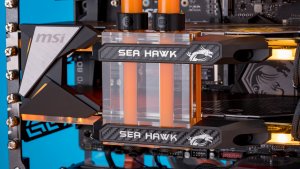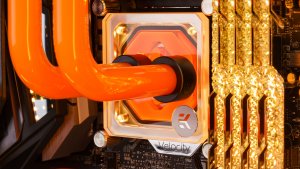If you’ve visited the Newegg homepage recently, chances are the big orange-and-black monster of a gaming PC, packed full of custom liquid cooling and RAM that literally sparkles, caught your eye. That, and there’s giant text next to it that says “LEGENDARY PC GIVEAWAY.” That tends to grab attention.
This is our $10,000 gaming rig, and yes, we at Newegg are giving it away as part of a promotion with Intel.
It’s big, it’s beautiful, and it’s awesome But what exactly goes into building a machine of this magnitude? It’s not every day that a builder gets to experience handling 10 Gs worth of sweet, sweet, processing and graphical power. It has dual liquid cooled 2080 Ti GPUs paired with the MSI MEG ACE motherboard, an immensely powerful 9th gen Intel i9 processor, a designer case by Singularity Computers with reservoirs and cable management embedded in the acrylic, custom cables by MAINFrame Customs, cooling by EKWB, 28TBs of Seagate HDDs, 1TB of Samsung 970 PRO SSDs, a 1000W G3 EVGA PSU and 64GB, and the aforementioned G.SKILL TridentZ Royal RAM that actually shines like a diamond. Putting all of that together has to be awe-inspiring, right? Yup, it was.
And luckily, for those curious, Lee from PcJunkieMods documented the whole build process. Here’s his walkthrough, written by the man himself.
Lee: First off, I always post all the hardware to make sure nothing is DOA, especially when working with custom water-cooling. Once that was done, it was time to put the Singularity Computers Spectre 2.0 together. I needed the case assembled so I could do a pre-build and get a feel for where the tubes would go and plan out the loop for the water-cooling.
Once this was figured out, I moved onto the 14TB Seagate IronWolf hard drives hard drives. I knew I had to make some kind of bracket for this, as there isn’t a stock mount in the Spectre 2.0 for both 3.5 inch 14 TB drives, but finding a location was a little difficult. I decided that the PSU cover plate was my best option to mod. I took the plate off to use as a template for the new one that I was going to make.
Special modifications
I found some aluminum in my stockpile that would work perfectly, and then I started to trace out my new piece using my improvised template. At this point, I decided to have one mount up top and the other on the edge to replace the PSU end-cover. This was the best way to utilize the space I had.
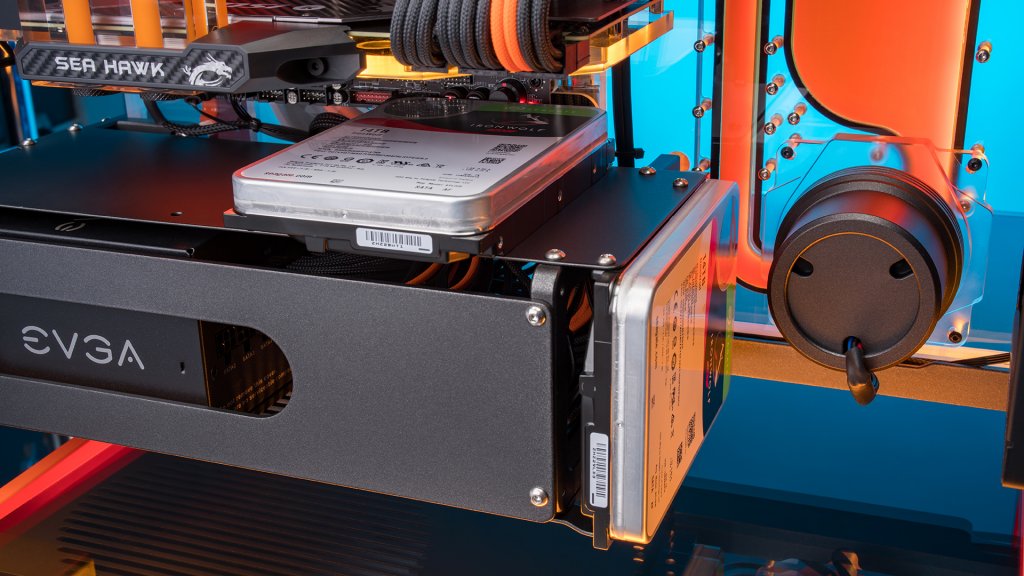
Once I had the piece cut to size, I did a test fit to see if everything lined up. Everything looked good, and it was onto the powder coating. I decided that just a couple of parts should be orange, while the others would be gunmetal grey. Since the liquid was going to be orange, I only needed a few orange accents to support it. Before I took the case apart, I needed the PSU cable lengths from MAINframe Customs. This way, the cables would be finished while the parts were at the powder coating shop.
Fans and cables
 While I waited for the parts to get coated, I decided to tackle the EK 120mm Vardar RGB fans. There were six fans with 12 wires, but that was not going to work in this case. I took the EK radiators and attached the fans to them, so I could learn the cable lengths. My plan was to solder all three fan wires together, so there was only one fan wire coming from each radiator. I did the same with the RGB headers to cut down on connections, and a couple of days later, I received the parts back from the powder coating shop.
While I waited for the parts to get coated, I decided to tackle the EK 120mm Vardar RGB fans. There were six fans with 12 wires, but that was not going to work in this case. I took the EK radiators and attached the fans to them, so I could learn the cable lengths. My plan was to solder all three fan wires together, so there was only one fan wire coming from each radiator. I did the same with the RGB headers to cut down on connections, and a couple of days later, I received the parts back from the powder coating shop.
You know what that means—it was time to build.
Radiators, pumps, and tubes
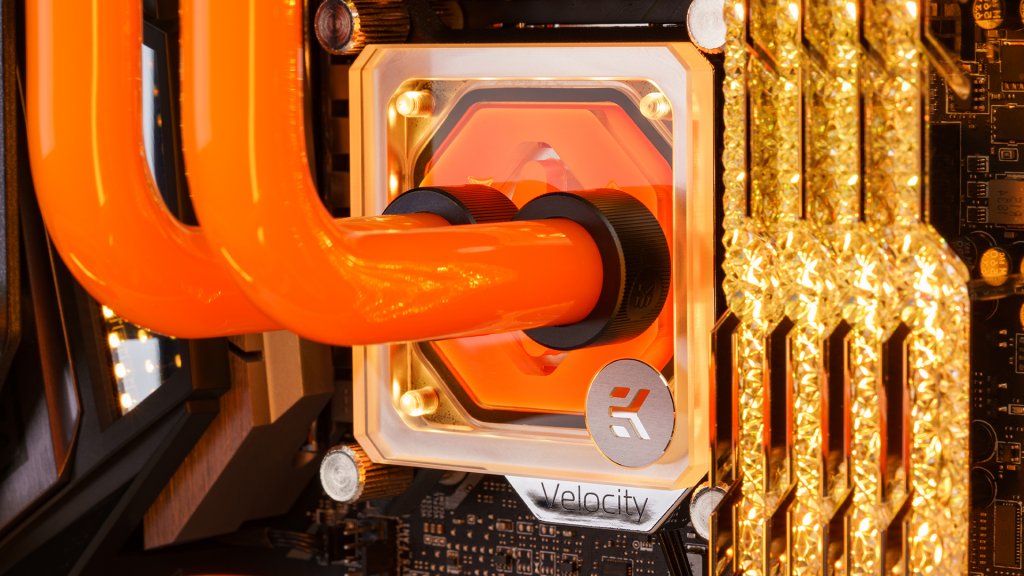 First, I had to reassemble the case, but I also wanted to add another RBG strip to the front edge of the case for some spiffy edge lighting. I started to install the hardware and put the EK waterblock on the CPU. After that, I installed the radiators with the fans in their appropriate locations. Next were the Spectre Elite front manifold and the pump from Singularity Computers, complete with a pump mod.
First, I had to reassemble the case, but I also wanted to add another RBG strip to the front edge of the case for some spiffy edge lighting. I started to install the hardware and put the EK waterblock on the CPU. After that, I installed the radiators with the fans in their appropriate locations. Next were the Spectre Elite front manifold and the pump from Singularity Computers, complete with a pump mod.
Once that was finished, it was time for the tricky part—fittings and tube bending. Before I did the tubes, however, I decided to plug in all the motherboard plugs and wires, just in case a tube would obstruct install later. Don’t worry, we’ve all been there.
Power and testing
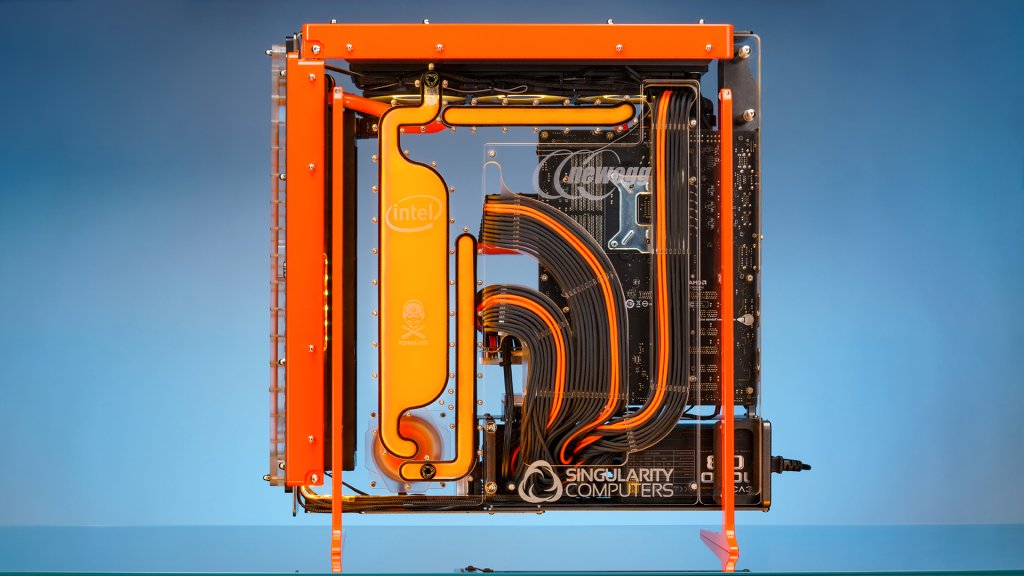 I also installed the custom PSU cables from MAINframe Customs. This was particularly fun, because the case has built-in cable routing on the back, which made life so much easier. Now, when I do my tubing with bends, sometimes it’s hard to get multiple bends in the tubes. This is where extra fittings will come into play. Like the front manifold, since it’s such a tight-fitted area, I chose more fittings for it. The end result was definitely worth it.
I also installed the custom PSU cables from MAINframe Customs. This was particularly fun, because the case has built-in cable routing on the back, which made life so much easier. Now, when I do my tubing with bends, sometimes it’s hard to get multiple bends in the tubes. This is where extra fittings will come into play. Like the front manifold, since it’s such a tight-fitted area, I chose more fittings for it. The end result was definitely worth it.
After the tubing, I did a pressure test to make sure there were no leaks. Once again, we’ve all been there. Once that was done, I started to fill the system and prime the pump after the reservoir was full. When the system was full of liquid, I let it run for some time to finish my leak test, and that was it, the build was complete.
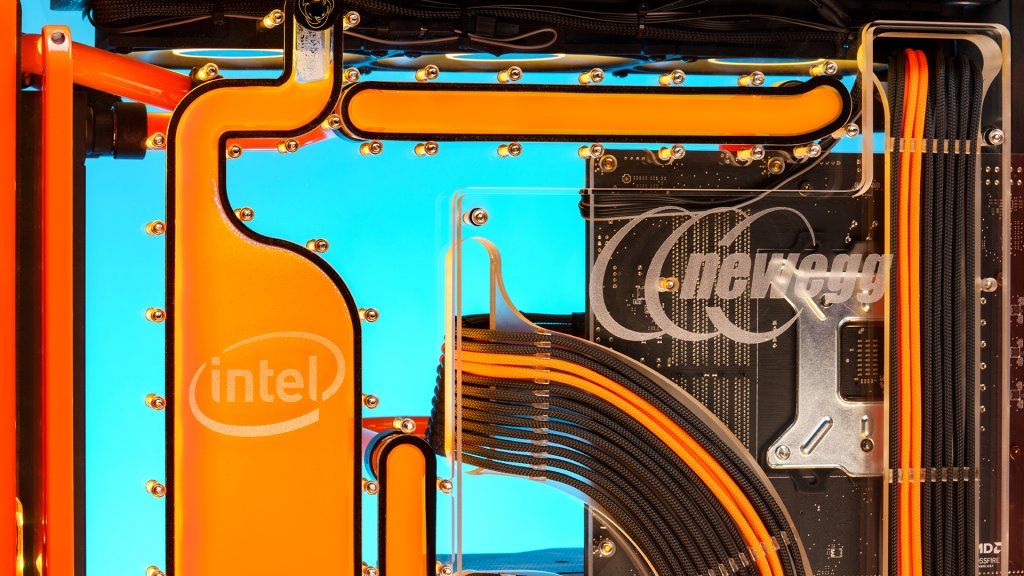 I installed Windows, updated all the drivers, and kicked off the stress test. I ran Prime95, Futuremark (Timespy), Furamark, and CrystalDisk, to name a few. All seemed well, so I moved onto the last thing: Logos. I added a logo for Newegg, Intel, and Pcjunkiemods in an etched vinyl to go with the Singularity Computers logo on the back of the case.
I installed Windows, updated all the drivers, and kicked off the stress test. I ran Prime95, Futuremark (Timespy), Furamark, and CrystalDisk, to name a few. All seemed well, so I moved onto the last thing: Logos. I added a logo for Newegg, Intel, and Pcjunkiemods in an etched vinyl to go with the Singularity Computers logo on the back of the case.
And with that, the Legendary Gaming PC was complete.
Make sure to enter to win the Legendary Gaming PC for yourself, before time runs out.
Hardware used
9th Gen Intel Core i9-9900K Unlocked CPU Processor
Singularity Computers Spectre 2.0 case
Singularity Computers Spectre Elite Kit case add-on
Two (2) MSI GeForce RTX 2080 Ti SEA HAWK EK X GPUs
MSI GeForce RTX NVLink GPU Bridge
EKWB EK-Velocity D-RGB CPU Block
Two (2) EKWB EK-CoolStream PE 360 Radiators
Six (6) EKWB EK-Vardar EVO 120ER RGB Fans
EKWB EK-CryoFuel Solid Fire Orange Coolant
Singularity Computers Protium D5 PWM Pump
Singularity Computers Acryilc Tubes
G.SKILL Trident Z Royal Series 64GB Desktop Memory RAM
Two (2) Samsung 970 PRO M.2 512GB SSDs
Two (2) 14TB Seagate IronWolf HDDs